Fraud Prevention Series: 8 Password Security Tips to Keep Your Online Accounts Safe and Secure
August 6, 2024
In our increasingly digital world, protecting your online accounts with strong, secure passwords is essential. Your password is the first line of defense against online scams and hackers, safeguarding your personal data and financial information. While choosing hard-to-hack passwords and keeping them secure might like a chore, it's crucial to regularly evaluate your online safety and enhance your security with frequent password updates.
.jpg)
1. Regularly Update Your Passwords
Using the same password for years can make it more vulnerable to hackers. To protect your accounts, update your passwords at least once every three months. Set reminders on your phone, computer, or calendar to help you remember. Regular updates ensure that even if a password is compromised, it won’t be useful for long.
2. Create Strong Passwords
A strong password is key to thwarting hackers. Aim for a password that’s 12-15 characters long and includes a mix of uppercase and lowercase letters, numbers, and symbols. Avoid using easily guessable information like names, birthdays, or common phrases. Instead, opt for random combinations that enhance security.
3. Use Different Passwords for Different Accounts
Re-using the same password across multiple accounts may be convenient, but it poses a significant security risk. If a hacker gains access to one account, they can then potentially access all your accounts. Vary your passwords to ensure that a breach in one account doesn’t compromise others. This might seem tedious, but it’s a crucial step in protecting your information.
4. Secure Your PINs
Just like passwords, your PINs should be unique and hard to guess. Avoid using common combinations such as 1234, 0000, or your birth year. Make sure your phone unlock code and debit card PIN are different to add an extra layer of security. Random and varied PINs reduce the risk of unauthorized access.
5. Utilize Password Managers
Password managers can be a game-changer for maintaining your online security. These tools generate, store, and manage your passwords, allowing you to use complex and unique passwords for each account without needing to remember them all.
6. Enable Two-Factor Authentication (2FA)
Two-factor authentication adds an extra layer of security by requiring a second form of verification in addition to your password. This could be a code sent to your phone, a fingerprint scan, or facial recognition. Enabling 2FA on your accounts makes it significantly harder for hackers to gain access, even if they know your password.
7. Set Up Location Tracking
If you lose your phone or laptop, location tracking can help you locate, lock, or erase your device remotely. Apple’s Find My app and Google’s Find My Device service offer these features, providing peace of mind that your personal information can be secured even if your device is lost or stolen.
8. Stay Informed and Vigilant
Cybersecurity threats are constantly evolving, so staying informed about the latest threats and protective measures is essential. Visit OU Credit Union’s Security Center to learn more about how we protect our members’ accounts and find additional tips to enhance your online security. By following these best practices, you can significantly reduce the risk of your online accounts being compromised.
Tags: Fraud Prevention Series, Tips and Tricks, Security