Fraud Prevention Series: How to Protect Yourself From Phishing
March 10, 2020
Phishing, a form of identity theft, is when scammers use fraudulent websites and fake emails to attempt to steal victims’ personal data, especially passwords and credit card information. Although this is not a new type of theft, many consumers are unaware of phishing and how to protect their personal information. Here is more information about phishing and how to keep your data safe.

Phishing fraudsters contact potential victims by sending emails, making telephone calls, or sending text messages that appear to come from trustworthy sources, such as a financial service provider. Then they tell targets to follow certain links in order to resolve some problem. Phishing victims submit sensitive personal information, which the scammers then use to lock victims out and begin using their accounts to send more scam messages in their name.
Common Phishing Scams
Here are some ways to identify possible phishing scams:
Too good to be true – Emails containing highly-valuable offers and attention-grabbing statements may be phishing scams. For instance, an email claiming you have won an iPhone, a lottery, or some other lavish prize, instructing you to click a link to redeem the winnings. Don't click links in suspicious emails.
Sense of urgency – A request to act fast because an offer is only valid for a limited time. Scammers may even tell you that your account will be suspended unless you update your personal details immediately. When in doubt, visit the source directly rather than clicking a link in an email.
Hyperlinks - A link may not be all that it appears. Hovering over a link shows you the actual URL, which could be completely different or a popular website with a subtle misspelling.
Attachments – Don’t open an attachment in an email you weren't expecting or that doesn't make sense. Those often contain ransomware or other viruses.
Unusual sender - If an email, phone call, or text seems out of the ordinary, unexpected, out of character, or generally suspicious, don't respond or click on any link.
How to Protect Your Information
Here are several ways you can prevent phishing:
* Use spam filters and change browser settings to prevent fraudulent websites from being displayed.
* Change your passwords on a regular basis, and never use the same password for multiple accounts.
* Never submit confidential information on forms embedded in or attached to email messages.
* Update and maintain anti-virus software to block fake websites and authenticate legitimate banking and shopping sites.
* Be aware of mobile-friendly pages where the web address bar is hidden.
Tags: Fraud Prevention Series, Security, Tips and Tricks