Fraud Prevention Series: How to Keep Your Passwords Secure
May 12, 2020
The security of everything that requires a password, including your financial accounts, streaming accounts, email inbox, and even your garage code, depends on how strong and safe your logins are today. Strong passwords are key to your security, but the challenge is to create passwords you can actually remember, without resorting to unsafe habits — like reusing the same login for multiple accounts. Here’s some advice on how to create strong passwords and keep them safe.

According to a November 2018 study by news.gallup.com, Americans are more worried about cybercrime than violent crime. The study also showed 71% of the respondents worry about the hacking of personal data and 67% were concerned about identity theft that can occur if someone gets a hold of a password. Weak passwords, or overusing the same password, can have serious consequences if your data is compromised — even if that password is strong.
Basics
When creating passwords, it’s best to not include common words and character combinations. The goal is to create a password that someone else won't know or be able to guess. Stay away from common words like "password," phrases like "mypassword," and predictable character sequences like "qwerty" or "thequickbrownfox."
Also avoid using your name, nickname, the name of your pet, your birthday, anniversary date, your street name, or anything associated with you that someone could find out from social media.
Longer passwords are better
Creating a password with a minimum of eight characters is a great place to start, but even longer passwords are better. The Electronic Frontier Foundation advises using a passphrase made up of three or four random words for added security. A longer password composed of unconnected words can be difficult to remember, which is where a password manager may be handy.
Use a password manager, not your browser
A convenient shortcut to remembering all those passwords, or getting a paid password manager account, is letting your browser remember them for you. Although this option is convenient, the security is questionable. With a little research you can find some low-cost or even free password managers to help you keep track of all your login information.
Add two-factor verification
Today, even a strong password may not be enough to keep your account from being hacked. Many services you use today — financial apps, social media, Google, and so on — offer an added layer of protection, or a two-factor verification, that includes inputting a password and then receiving a code sent to your phone via SMS, or other software solutions. This added verification helps insure that you are the only person with access to your accounts.
If you need to update your passwords, consider creating them with nonsensical words and include upper and lower case letters, symbols, and punctuation. All of these strategies will help keep your accounts safer from possible scam attempts.
Tags: Fraud Prevention Series, Security, Tips and Tricks