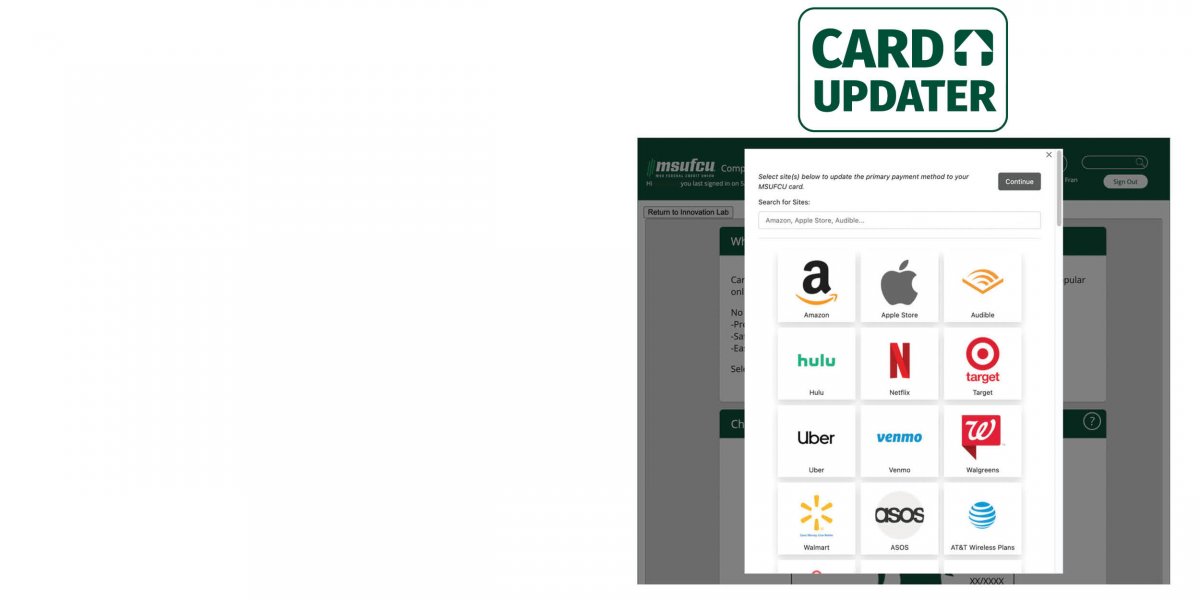MSUFCU has partnered with Card Updater powered by Strivve. Card Updater allows you to instantly update your MSUFCU credit and/or debit card information effortlessly and securely wherever you shop and subscribe.
How It Works
• Navigate to the The Lab icon located at the top of ComputerLine and the hamburger menu of the MSUFCU Mobile app and select The Lab under Accounts.
• Select the Card Updater tile.
• Select the card that you wish to use and click 'Continue' after verifying your contact info.
• Select from the list of merchants that you wish to update your card
• After selecting the merchants, enter your username and password credentials for each one
Get started today by logging into ComputerLine or the Mobile App! Don't have the MSUFCU app downloaded, visit the app store today.