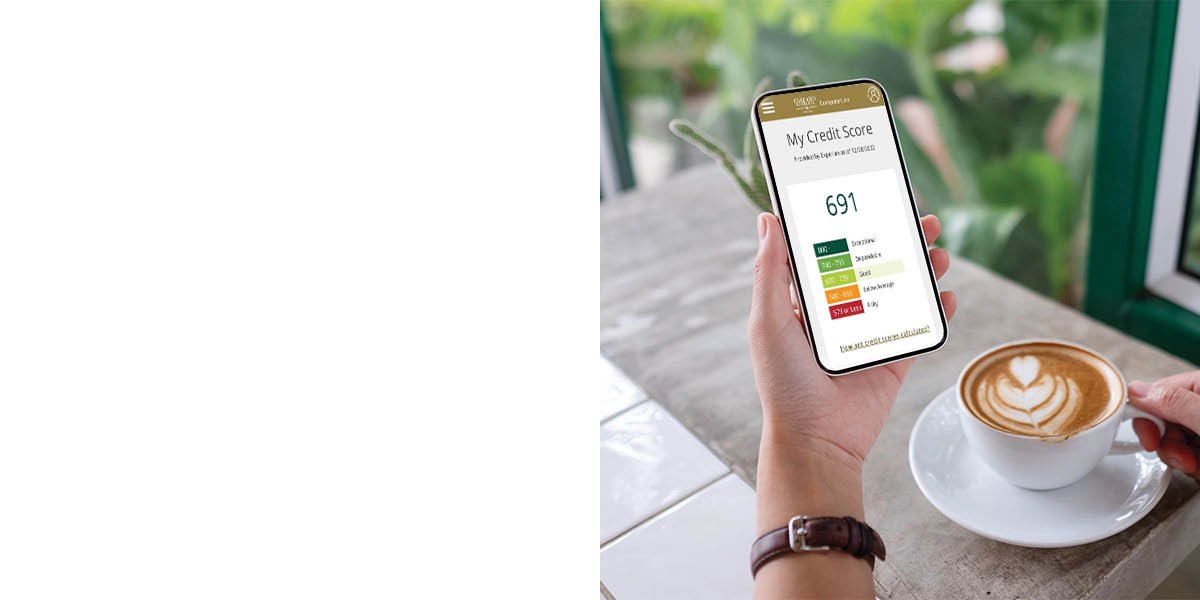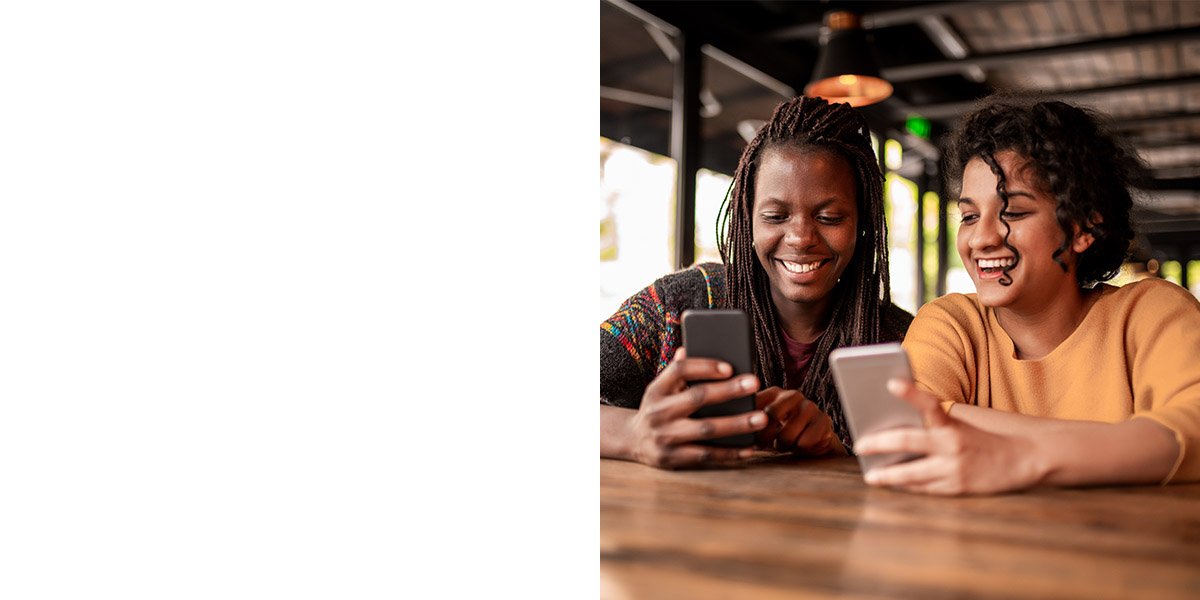With our eDeposit and Direct Deposit options, you can access your funds as soon as they are deposited into your account.
eDeposit
Scan or take a photo of your checks and automatically deposit them into your OU Credit Union account. eDeposit is accessible within both ComputerLine® and the mobile app.
Need assistance using eDeposit? Click
here.
Direct Deposit
Have your paycheck, federal benefits, or tax refunds deposited into your account automatically with Direct Deposit. Check with your employer to ensure you are eligible for direct deposit to your OU Credit Union account. If eligible, you will need:
• Your checking or savings
account number
• OU Credit Union's routing number: 272479663
If a Direct Deposit Letter is needed, please contact us at 517-333-2424 or through Live Chat.