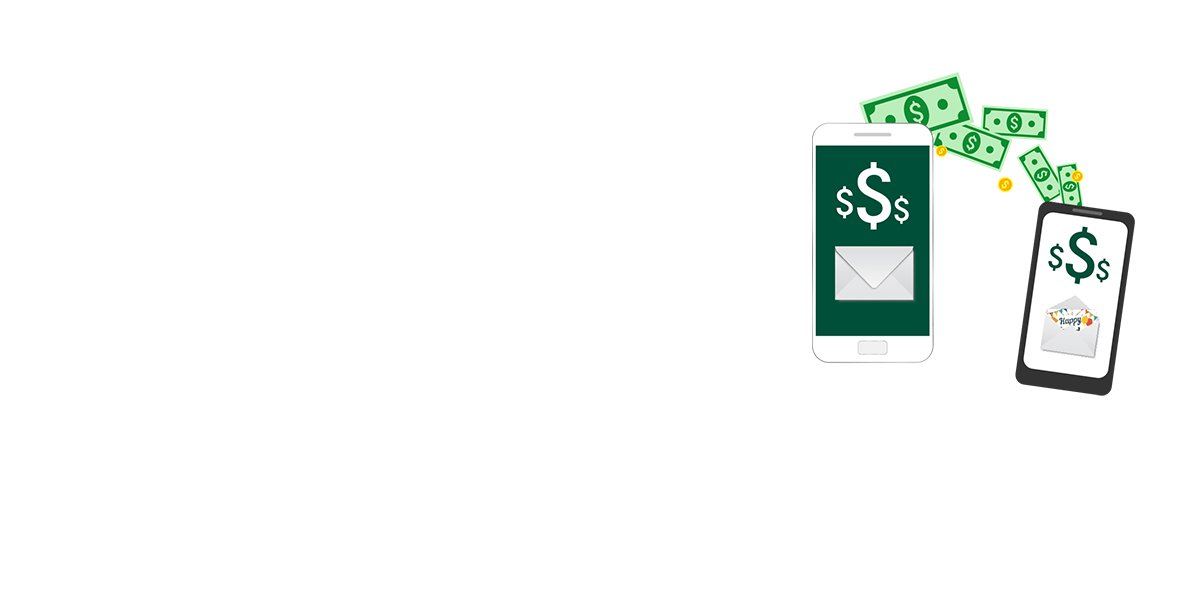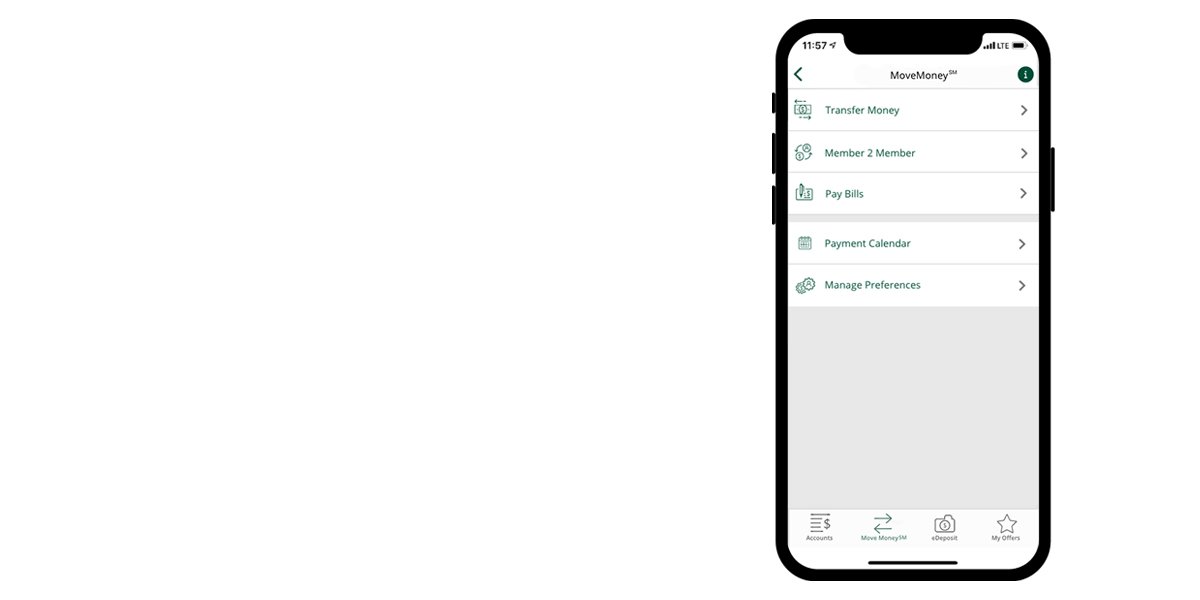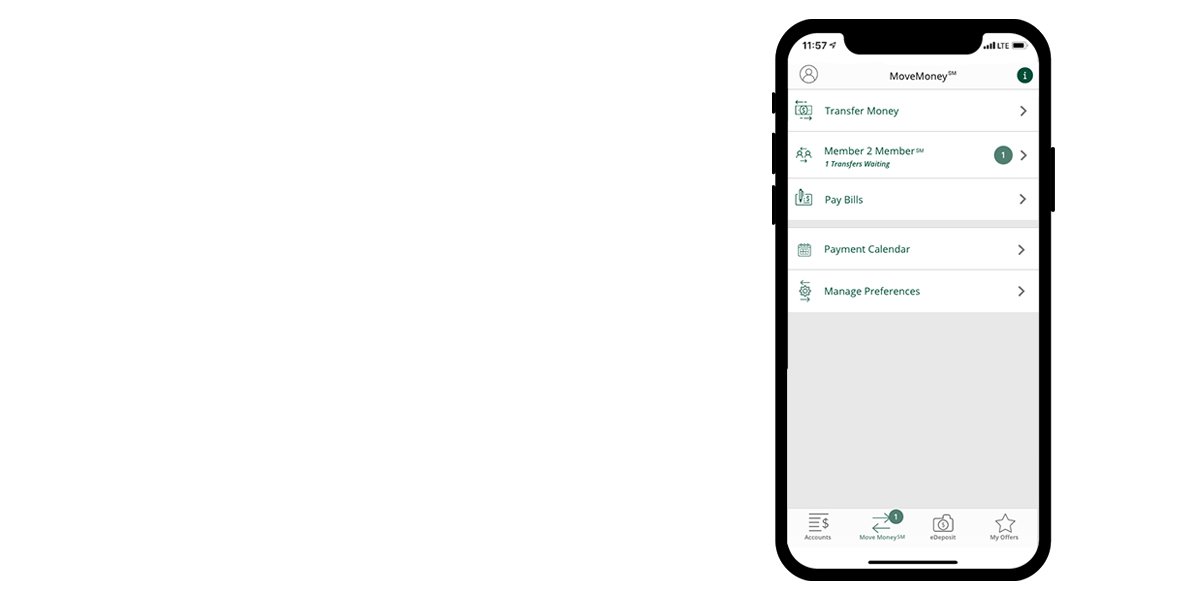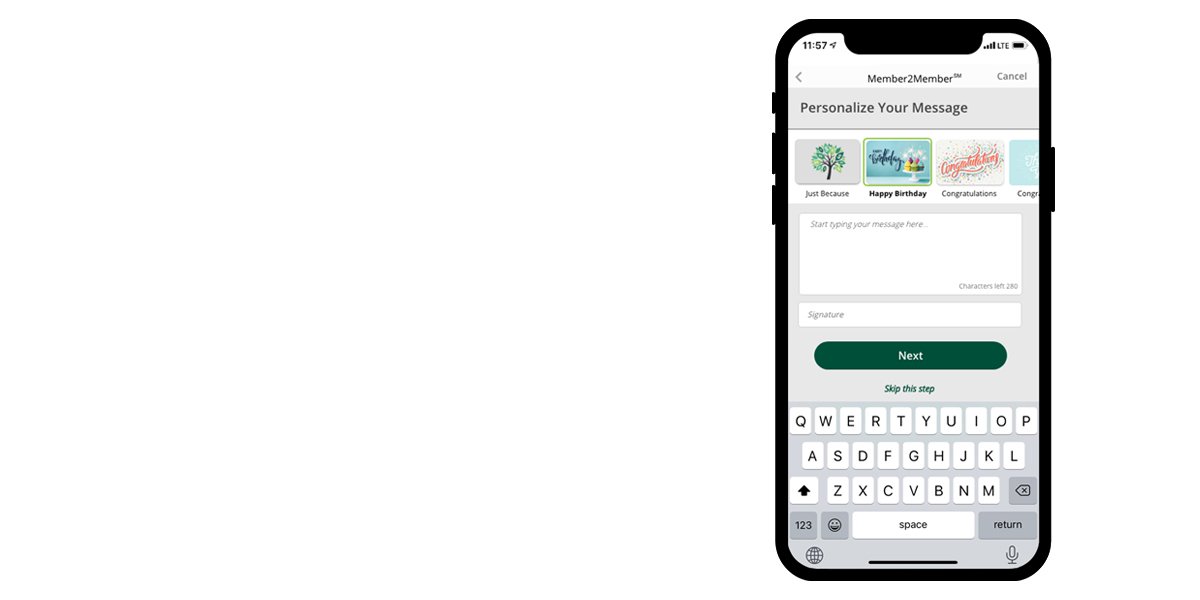1. Sign into the OUCU Mobile app or ComputerLine, select MoveMoney, and navigate to Member2Member
2. Enter your email or phone number you'd like people to use to send money to you
3. Confirm your email or phone number with the confirmation number sent
4. Select which account you want funds to be deposited into
5. You're ready to send and receive money with OU Credit Union members!
To further manager your contacts list, add, or remove an external transfer, and see your preferences for receiving member transfers head to the
Member2MemberSM Preferences under
Manage Preferences.
Not an OU Credit Union member?
See the hundreds of ways you can qualify to
become a member today!
Let's get started!
Apply online, call 517-333-2424 or 800-678-4968, or
visit one of our branches to become a member.