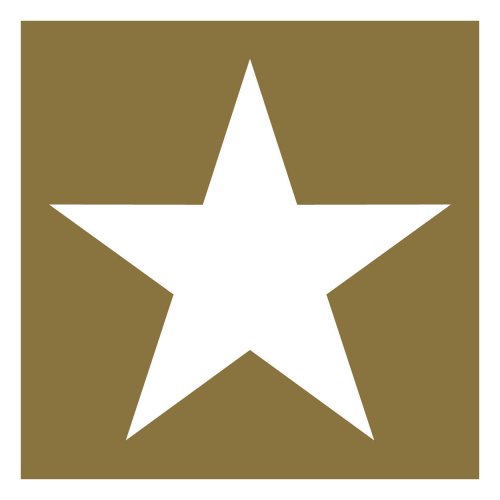There are several ways you can access your account:
• Use the OU Credit Union Mobile app, ComputerLine®, or MoneyLine for 24-hour account access. Including eDeposit to remotely deposit checks, Member2Member to instantly transfer funds, manage your account and complete transactions, pay bills, set up travel information, lock and unlock cards, find ATMs, and more.
• Use
ATMs for deposits and withdrawals. As a member of the
CO-OP Network, you have access to nearly 30,000 surcharge-free ATMs across the U.S.
• Visit a
Shared Branch to conduct a limited amount of transactions.
• Arrange for
direct deposit with your employer directly to your OU Credit Union account.
• Your
OU Credit Union Visa Debit Card can be used for worldwide access to your checking account.
• Contact our
Call Center,
Chat with Fran, or
Video Chat, to receive assistance with setting up online account access, perform a variety of transactions, apply for a new loan, or to receive additional account information.